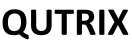Test Automation Developer (Robot, Kubernetes, Networking)
Experience: 2+ Years of experience and exposure in Networking/Storage/Data-center/Security domain Qualification: Masters/Bachelors in ECE/CS (For Geeks, anything is fine) Primary Skills: Kubernetes, Networking, Server hosting, Cloud computing, Test automation using Robot framework/Selenium for GUI, CLI, REST API & System level interface using Python Preferred: Exposure to SaaS/enterprise products, CICD, Jenkins, Git(hub/Lab), AWS, experience...