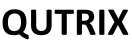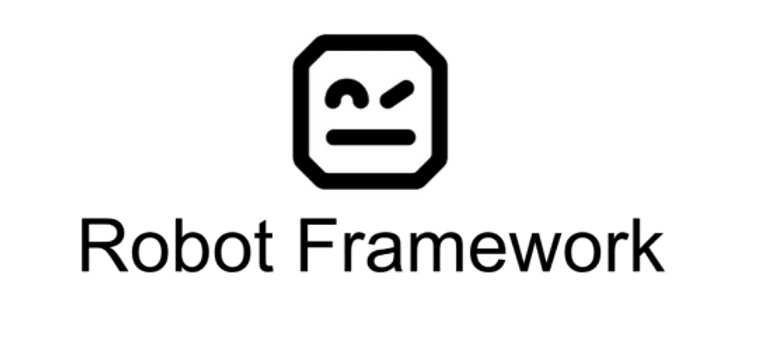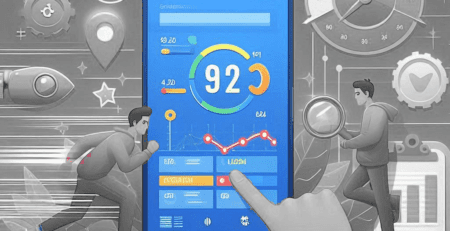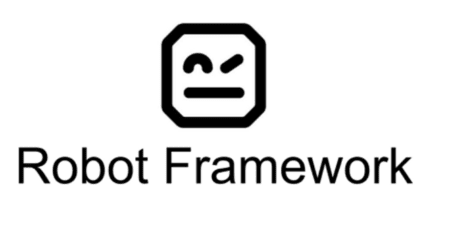Web Test Automation With Robot Framework
Robot Framework
Robot Framework is an open-source automation framework designed for acceptance testing and robotic process automation (RPA). It uses a keyword-driven approach, which makes it accessible to both technical and non-technical users. The framework is versatile and supports various types of testing, including functional, acceptance, and regression tests. Robot Framework and Selenium in web portal automation can enhance testing efficiency and effectiveness. While there are numerous external solutions available, creating and maintaining your custom automation scripts and test suites often provides more advantages
Key Features of Robot Framework
- Robot Framework uses a keyword-driven approach, allowing users to write test cases using human-readable keywords.
- Users can create their own keywords or use libraries and tools developed by the community. This flexibility allows Robot Framework to integrate with various technologies and platforms.
- Test cases are written in plain text files using a simple, readable syntax. This makes it easy to write and maintain tests without deep technical knowledge.
- It supports various testing needs, including web testing with SeleniumLibrary, API testing with RequestsLibrary, and mobile app testing with Appium Library.
- The framework generates detailed HTML reports and logs out of the box. These reports provide insights into test execution and results, make diagnosing issues easier and track progress.
- Robot Framework can handle various test data formats, including text files, XML, and JSON.
Getting Started with Robot Framework
1. Installation
To start using Robot Framework, you need to install using Python’s package manager, pip install robotframework
2. Test Case Syntax
Robot Framework test cases are written in plain text files with a .robot extension.
*** Settings ***
Library OperatingSystem
Library String
Library SeleniumLibrary
*** Variables ***
${Greeting} Hello
${Name} World
*** Keywords ***
Launch Browser
Open Browser https://www.google.com chrome
Title Should Be Google
Close Browser
Greeting Test
Log To Console ${Greeting}${Name}!
*** Test Cases ***
T-01 Sample
Launch Browser
Greeting Test
3. Running Tests
To execute your test cases, use the robot command followed by the test file name: robot Sample.robot
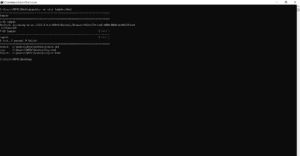
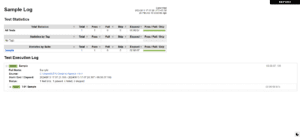
4. Results
After running the tests, Robot Framework generates an HTML report and log file. You can view these files to see detailed results and logs of the test execution.
Advantages of Custom Test Automation Scripts Over Third-Party Tool
- You can design your test cases to target specific functionalities, and user scenarios that are most relevant to your application. External solutions often offer generalized functionality that might not align perfectly with your application’s unique features or workflows.
- Web portals evolve with frequent updates and new features. Custom scripts can be easily modified to adapt to new changes in the application. External solutions might not offer the same level of flexibility, it will be harder to update or extend the automation to cover new functionalities.
- Custom scripts can be integrated seamlessly with your existing development and testing environments, including continuous integration/continuous deployment (CI/CD) pipelines etc.,
- Maintaining your own scripts means you have full control over the codebase. This allows for more efficient bug fixes, performance improvements, and updates. External solutions may come with limitations or dependencies that can complicate maintenance.
- Many external solutions come with licensing costs, which can add up over time. Creating and maintaining your own scripts is typically more cost-effective, especially for long-term projects.
Best Practices of Robot Framework
- Break down your test cases into reusable keywords and functions. This modular approach makes it easier to maintain and update your scripts.
- Regular review and refactoring of your test scripts to ensure they remain efficient and relevant. As your application evolves, your test cases should also evolve.
- Continuous improvement in the test scripts ensures that your automation suite stays aligned with your application’s development.
- Engage with the Robot Framework and Selenium communities to stay updated on best practices, new libraries, and tools. Leveraging community knowledge can help you enhance your automation scripts and resolve issues more effectively.
- Organize and manage test cases using tags for selective test execution.
By investing in the development of your own automation suite, you gain greater control, flexibility, and long-term benefits, ensuring that your web portal automation is as effective and efficient as possible.
About Author
Keerthana, Senior Software Engineer at Qutrix, is a creative test automation developer and QA expert striking a great balance between the quality assurance and practicality of EngOps. She enjoys exploring new ways for every problem she faces in her role.